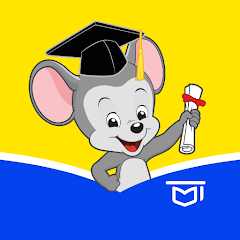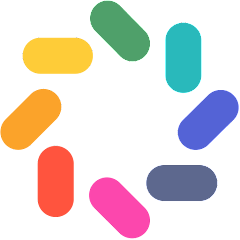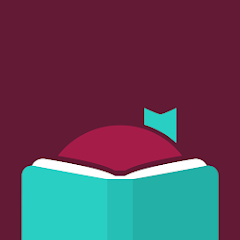About This App
-
Category
Entertainment
-
Installs
5M+
-
Content Rating
Rated for 3+
-
Developer Email
Screenshots
Editor Reviews
IPTV Player: Watch Live TV, developed by BoostVision, is a powerful application that brings live TV streaming to your device. It provides users with an easy-to-use platform to access a wide range of live television channels directly from their smartphones. Whether you're a sports enthusiast, a movie buff, or someone who just loves to watch TV shows, this app offers something for everyone. I personally downloaded it to test how well it could replace traditional cable services, and I was pleasantly surprised by its range of channels and smooth performance. The app supports various IPTV services, so you can add your favorite sources and enjoy streaming without any hassle. One of the key reasons I decided to try IPTV Player was its simplicity and straightforward interface, which ensures that anyone, regardless of tech expertise, can use it with ease. No need for additional subscriptions or complicated setups — just download the app, add your IPTV provider, and start watching. With multiple options for customization and a sleek design, it's a solid choice for anyone looking to watch live TV on the go.
Now, if you're ready to enjoy live TV streaming wherever you are, it's time to download IPTV Player: Watch Live TV! 📱📺🔥
Features
- 📡 Wide Range of Channels: IPTV Player offers an extensive library of live TV channels across various categories, including news, sports, movies, and more. You can easily customize your channel list based on your interests. It's perfect for those who don't want to miss their favorite programs, regardless of where they are.
- 🔒 Customizable Playlist Support: The app allows users to upload their own IPTV playlists, giving full control over which channels to access. Whether you have a personal subscription or access to public IPTV lists, you can integrate them seamlessly into the app.
- ⚙️ Easy Interface and Setup: The setup process is incredibly simple. Just enter your IPTV provider's details and you're good to go. The user-friendly interface ensures a smooth experience, even for those who aren't very tech-savvy.
- 📱 Device Compatibility: The app works well on both Android and iOS devices, making it a versatile choice for users across different platforms. You can easily switch between devices without losing access to your favorite channels.
- ⏯️ Smooth Streaming Quality: IPTV Player ensures smooth playback with minimal buffering. It supports HD and SD video streams, so you can enjoy live TV with excellent quality on any network, whether you're on Wi-Fi or mobile data.
Pros
- 🌍 Global Coverage: IPTV Player provides access to international channels, allowing users to enjoy content from all over the world. Whether you're interested in international news, global sports events, or movies from different cultures, this app has you covered.
- 💡 No Subscription Fees: Unlike many other streaming services, IPTV Player doesn't require a subscription fee. You can access live TV without having to pay for costly cable packages or premium streaming services, which is a huge plus.
- 🖥️ Multi-screen Support: The app works across multiple devices, so you can stream content on your phone, tablet, or even cast it to your TV. This gives users flexibility and convenience when watching their favorite shows or sports events.
Cons
- 🔧 Limited Support for Some IPTV Providers: While IPTV Player works with most providers, there are occasional compatibility issues with certain IPTV services. Some users might face challenges when adding or syncing playlists, depending on their IPTV provider.
- 📶 Network Dependent: The app's performance can be significantly impacted by your internet connection. While streaming is smooth on strong networks, users on slower connections may experience buffering or lower video quality.
- 📅 No Built-in DVR Functionality: Unlike some other IPTV apps, this one lacks the ability to record live TV for later viewing. If you miss a show, you'll have to catch it live or rely on your IPTV provider's features for recording.
- 01How do I install this app after downloading it?
If you're an Android user and don't download the app from the official Google Play Store,you may find the installation process more complicated than usual.
But we are delighted to inform you that you don't need to worry. To ensure you could install this app smoothly,we have written and uploaded a detailed tutorial. It would guide you on installing an app after downloading it from our website step by step,with the help of pictures.
You may find this helpful article on the downloading site,or visit How to install APK/XAPK files on Android.
If you need further help,please do not hesitate to contact us via email [email protected].
- 02Is this app safe to use?
We fully understand your concern about safety. We agree that one person wouldn't be too careful in the cyber world. Meanwhile,we are happy to tell you that one of our priorities is to provide our users with safe app files that they can use without any worries.
We guarantee that all the app files we provided originate from official and reliable sources. We promise that they do not contain any malware that will harm your hardware or the safety of your privacy.
- 03Is this app free to download?
We are happy to inform you that the answer is an absolute YES! All the apps on our website are 100% free to download. Besides,you do not have to create an account. Just click on the download button,and it's done.
- 04How do I find my account back?
Recently we received a lot of emails from our users,which said they couldn't log in for different reasons,such as 'forgot the user name or password' or 'had a new phone.' We are willing to help you out. Please read the notes below to see what we can do.
To answer this question,please first let us know which account you're referring to.
If you're referring to your account of some app,like your Facebook account or your Youtube account. Unfortunately,we would not be able to help in this case. We would suggest you turn to the customer service of this application.
- 05How do I cancel subscriptions?
This question is essentially quite similar to the prior one. It's a pity that we are unable to help you to cancel the subscription to a third-party application directly,while we would suggest you to contact its customer service for further information.
- 06How do I get a refund?
Sorry that we are unable to help you to get a refund from a third-party application directly. If you wish to get a refund from a third-party app,we would suggest you to contact its customer service. We would be happy to provide you the way to contact them.
If you want a refund from us,we should apologize for your confusion. Our service is 100% free,and any payment information is not required.
If you run into any site that asks you to provide your payment information,be careful. Remember never reveal your payment information to any unauthorized third parties,no matter how attempting their offer may seem.
- 07How to use this app?
Sorry that we cannot answer this question directly,for this only aims to answer some general questions. You may find how to use a certain app by checking our review page.
Recommended Apps
-

HER Lesbian, bi & queer dating
HER App3.8





-

Eris - Dating, Chat & Meet
Eris Group4.3




-

Hiface - Face Shape Detector
Hiface2.5





-

Dallas Cowboys
Dallas Cowboys4.4




-

Chatbooks Family Photo Books
Chatbooks4.1




-

Universal Remote Samsung TV
Universal Electric Appliances Remote Control4




-

Dollify
Dave XP4.4




-

Vivint Classic
Vivint Home2.9





-

Find a Grave
Ancestry.com3.9





-

Chikii-Play PC Games
Chikii Cloud Game4.1




-

ABCmouse.com
Age of Learning, Inc.3.9





-

Gallery photo: Gallery lock
SB studio4.2




-

CoinOut: Receipts for Rewards
CoinOut3.5





-

brightwheel: Childcare App
brightwheel4.8





-

Mindbody: Fitness, Salon & Spa
MINDBODY Inc4.8





Hot Apps
-

Google Home
Google LLC4.2




-

Libby, by OverDrive
OverDrive, Inc.4.8





-

PayPal - Send, Shop, Manage
PayPal Mobile4.3




-

FordPass™
Ford Motor Co.4.1




-

Waze Navigation & Live Traffic
Waze3.9





-

Pandora - Music & Podcasts
Pandora4.1




-

Afterpay - Buy Now Pay Later
Afterpay3.8





-

Duolingo: language lessons
Duolingo4.7





-

MyChart
Epic Systems Corporation4.6





-

Venmo
PayPal, Inc.4.2




-

GasBuddy: Find & Pay for Gas
GasBuddy4.1




-

MyFitnessPal: Calorie Counter
MyFitnessPal, Inc.4.3




-

Uber - Request a ride
Uber Technologies, Inc.4.6





-

Geeni
Merkury Innovations4.6





-

Microsoft Teams
Microsoft Corporation4.6





-

Signal Private Messenger
Signal Foundation4.5





-

GroupMe
GroupMe4.5





-

Domino's Pizza USA
Domino's Pizza LLC4.7





-

OfferUp: Buy. Sell. Letgo.
OfferUp Inc.4.4




-

Tile: Making Things Findable
Tile Inc.4.7





-

Cash App
Block, Inc.4.5





-

Wish: Shop and Save
Wish Inc.4.6





-

Paramount+: Stream TV & Movies
CBS Interactive, Inc.4.1




-

Blink Home Monitor
Immedia Semiconductor4




-

Google Chat
Google LLC4.4




-

Microsoft Authenticator
Microsoft Corporation4.7





-

SiriusXM: Music, Sports & News
Sirius XM Radio Inc4.8





-

Flashfood
Flashfood4.6





-

Fetch: Have Fun, Save Money
Fetch Rewards4.6





-

7-Eleven: Rewards & Shopping
7-Eleven, Inc.4.1




Disclaimer
1.Appfunia does not represent any developer, nor is it the developer of any App or game.
2.Appfunia provide custom reviews of Apps written by our own reviewers, and detailed information of these Apps, such as developer contacts, ratings and screenshots.
3.All trademarks, registered trademarks, product names and company names or logos appearing on the site are the property of their respective owners.
4.Appfunia abides by the federal Digital Millennium Copyright Act (DMCA) by responding to notices of alleged infringement that complies with the DMCA and other applicable laws.
5.If you are the owner or copyright representative and want to delete your information, please contact us [email protected].
6 . All the information on this website is strictly observed all the terms and conditions of Google Ads Advertising policies and Google Unwanted Software policy .